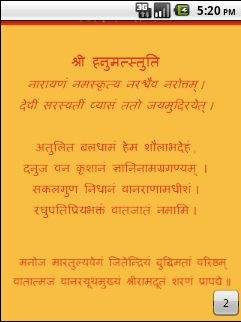Season of OS change
Posted on: June 18, 2012
2012 brings with it a sea of changes in terms of OS we use. Microsoft is all set to release Windows 8 sometime later during the year (most probably Sep-Oct). As they did with Windows 7, they started to launch a series of previews for developers/end users. Windows 8 Developers Preview was launched in the fourth quarter of 2011 and then Consumer Preview was launched sometime during Feb-March 2012. Now Microsoft has also released Release Preview which is supposed to be the pre-cursor for what we (as end users) are actually going to get with the final release.
Since the release of Consumer Preview, I had wanted to download and try out the new Windows but couldn’t do so firstly because of lack of an internet connection and then because the connection I did manage to get had a download cap of 5 GB (after which the speeds reduce to pathetically slow levels) and the Windows 8 Consumer Preview ISO file is around 3.3 GB (for 64Bit). Finally, I got hold of a copy of Windows 8 Consumer Preview (although the Release Preview has already released) in the DVD of my favorite tech magazine – Digit (http://www.thinkdigit.com). Apart from Windows 8 CP, there was another DVD which contained the latest Ubuntu Precise Pangolin (12.04) and Fedora 16 (Fedora 17 is also available for download now).
Since the days of Windows 7’s preview I got excited about the way Microsoft started to change its course in terms of the usability they started to provide and so I decided to install Windows 8 first. I created a bootable USB drive of Windows 8 using the same method I used for creating USB drive for Windows 7 (Click Here).
Installation was pretty simple (some enhancements to the installer found with Windows 7) and fast too. I was mighty impressed by the new (minimal) boot screen and the startup time of the Win 8 (I feel this is the fastest Windows by far). Win 8 seems to be directed towards touch interfaces from the ground up. Right from the login/lock screen to the start page (YES! we are greeted with a start-page akin to that found in the Windows 7.5 Phone with all the app tiles (known as Metro Interface). The start page has tiles for almost all the required apps including videos, internet, music, pictures, games, desktop etc. We still have the good ol’ desktop albeit with a change and mighty one at that! There is no start button…no menu… only a plain looking desktop (similar to that found on Win 7).
This desktop has some hot-spots (I couldn’t find another name for it) on three corners of the desktop and one hot-spot is common for Start page too. The hot-spot in top-left corner displays a list of open metro apps (this one is the common hot-spot). Another one can be found in the bottom-left corner which is a short-cut to open the Start page. Then there is another hot-spot in the bottom-right corner which brings up a transparent dock on the right hand side of the desktop. This dock has a few icons which link to 1. Start Page, 2. Settings, 3. Devices and there are two more icons which I do not remember for now 🙂
So basically, there are tons of ways to go back to the Start page which means Microsoft wants users to use its metro interface more than the desktop which brings to fore their future plan of doing away with the traditional desktop altogether (in favor of Metro Interface).
I must say Microsoft has learnt a lot from the debacle of Vista and started preparing well for future versions of their OS. And they did pretty decent job with Windows 7 and have definitely moved a step farther with Windows 8. Windows 8 is the best looking and most user-friendly OS by Microsoft IMHO. The metro interface is a refreshing change from the boring screen filled with icons. This is a department where MS has really made a change. Almost all other OSs including iOS, Android, Ubuntu (and other Linux based OS) are bland. They have got this common feel to them. The same old screen with icons feel. This is where the Windows 8 is very VERY different.
Now about the apps: The apps are nothing much to write home about. Similar features as those found in apps of today (geared towards touch based devices and inbuilt social capabilities in them). Even the desktop apps has minor tweaks which would go a long way in being more user-friendly (for those who do not have touch based devices or those who do not like the metro interface). One very good tweak is the inclusion of the ribbon in almost all the native apps (including Explorer) which makes it easier and faster to work.
But, all the prettiness of Windows 8 ends here. It looks and feels very good, but works very badly (at least my copy of Consumer Preview did). The metro apps worked for sometime and later started to hang at the start-up splash. The saving grave was that the apps terminated after a few seconds instead of throwing errors in unknown language. After searching the net, I found that other users had faced this problem too and some fixes were floating around which worked for some people. I tried 2 fixes one of which involved editing the registry and the other one was related to some settings. None of them worked 😦
After a while only the desktop was usable and so I tried it for sometime. It turned out to be good enough but if the minor tweaks of the desktop were provided as a Service Pack for Win 7 then it would have been better. Instead MS decided to release a complete new OS with an interface which doesn’t work and the one which works is not too different from the existing one.
After some online research I found that the users of Release Preview were also facing the same problem ..so its got to be a problem at the basic level and MS should fix it before the final release.
After the above mentioned turn-off I decided to try other OS too. My first thought was to install revert back to Win7 and hence I started to make a bootable USB drive of Win 7. But, to my horrors, I was not able to do so as UltraISO (the software I use to create bootable Win 7/8 USB drive) threw an error that I need to format my USB drive. After formatting I tried again only to see the same error. I again and again formatted with different options including quick, full format and tried different FS too. I even tried to format using cmd but this too didn’t help.
So, I decided to use my other USB drive and install Ubuntu. I created a bootable USB drive for Ubuntu and started to boot/install Ubuntu. To my wonders and surprise, I got problems in installing Ubuntu too. Ubuntu loaded without any problems but while installing, it showed errors. I thought it was some problem with the ISO image and hence I decided to install Fedora. Fedora started fine but I got the same problem while installing. I inferred that the partition which is using Win 8 is causing some problem. So, I formatted the partition which contained Win 8 and then tried again. This time the installation completed successfully and I booted into Fedora.
Fedora has a very pleasant interface (it uses GNOME 3+) which is a combination of both looks and usability. I really liked the Fedora interface. I had to re-install Fedora because I botched up my internet connection settings. I then used Fedora for a day or two and decided to install Ubuntu.
This time Ubuntu installed perfectly. Ubuntu too has got a pretty decent interface (it uses Unity instead of GNOME 3). I used to Ubuntu for 2-3 days and then switched back to Win 8 just to check if the problem cropped up again. This time again, the metro apps worked for a minutes and then gave in. I used Win 8 for a day and then decided to switch to Win 7 and got the same error I got while creating bootable USB drive. So I installed Ubuntu again only to create a bootable Win 7 USB drive and switched back to Win 7 last night.
In my opinion Ubuntu 12.04 has the most practical and usable interface. It has come a long way from being a buggy Linux distro to a much stable and better looking (usable too) OS. All three OS were very different in their user-interface and usability. All are good and would find their own fans. For me, it was Ubuntu. The reason why I switched to Win 7 instead of Ubuntu is because I wanted to use my computer as a virtual wifi router and share my mobile internet broadband connection with my Android phone and I didn’t have the patience to try doing that in Ubuntu 😉
A snap review of all three OS:
Win 8: Good Looks, neat, new interface, loads very fast but apps stop working after a while and difficulty in switching to other OS due to FS (so I believe).
Fedora 16: Stable, nice-jazzy interface, ultra-fast.
Ubuntu 12.04: Stable, most usable, fast.
After trying a lot for over a month, today I finally completed and packaged my very first Android App – Bajrang Baan (बजरंग बाण). Its a basic app which allows users to read the complete Bajrang Baan on their Android-enabled phones.
The link to the app is here. I wish to get some feedback from the users so that I may improve upon it. I hope the users will find this app useful.
I haven’t been able to write since long. This has mostly been due to the fact that I moved to other platforms to write out my rants. Also, I experienced a huge change in my life in this absence…I got married 🙂
Life was moving steadily since then..until I decided to switch my job and that I did in April this year. Along with job change came the decision to move out of my hometown (Lucknow) to Mohali. And hence started my new journey..here I am in Mohali.
I came here alone. Had to manage all things by myself including the usual household chores. During this time I even learnt how to cook (not that I was illiterate earlier; but still I learnt something I had not done before). Over the past six months I learnt and cooked a lot of dishes. Some were good, some just okay and some were really bad. Will try to upload some pics some time later. I developed a habit of taking photographs of the food I cooked and sending them over to my wife.
Then, in August 2011, I fulfilled my long-cherished dream of buying a touch-based mobile phone in the form of Samsung’s Galaxy Ace. Actually, I didn’t buy it but rather it was gifted to me. All in all its a decent phone for its price but there are better options available too. I wanted to get LG’s Optimus One but none of the shopkeepers had it and everyone pushed for a Samsung phone (Galaxy Fit). I settled for Galaxy Ace because of its better configuration. Its been 2 and a half months now and it works fine. The only place where it lacks is its internal memory. It is a paltry ~200 MB considering the fact that all the apps are installed on internal memory by default. It took me a hack to get it to install apps on the memory card but still it would have been better if it had more internal memory (because the app data still get stored on internal memory) or if it had an inbuilt option to store applications on memory card. I know there is a hack available which enables the phone to install the apps on the memory card along with their data but it requires us to ‘ROOT’ the phone which essentially voids the warranty.
One fine day, I installed an app on my phone which inspired me to think of developing apps for Android platform. After much research and downloads, I was able to develop a Hello World! app and was able to run it successfully on my phone. After that I started work on a full fledged app. I have completed the app today and will write another post describing the app and provide a download link for it too.
After the Diwali celebrations at home, I got back to Mohali with my wife 🙂 and so now I am relieved from the work of cooking although I do try to help her whenever possible.
This was a very brief description of the changes that I have experienced over time (mostly while I was absent from this platform). I am looking forward to staying in touch more often now.
Untitled
Posted on: September 5, 2009
Finally…a lesson learnt…used SP in a sample ASP.NET application…n my reward is a peaceful week-end…have a blast twitterverse..m off now
Linux Comes to the Rescue
Posted on: August 25, 2009
After my earlier rants about my usage pattern of OS’s, I tried to remove the bad sectors of my hard drive (80GB capacity). This required my taking bakup of some 60 GB of data. This created a new problem as I had never thought of a backup plan for myself. But then I got the timely help from one of my friends who agreed to lend me her HDD.
The HDD’s capacity was 40 GB which required me to plan my backup accordingly. I have another HDD of 20GB (courtesy my old PC 😉 ). After a few rounds of calculations I had planned the backup procedure. Then I went on to copy my data to my friends disk and then the rest of the data to the other 20GB that I have (NOTE: OS was installed on the 20 GB drive..and it still is). After that I formatted my 80 GB HDD (This was the second time in 4 years; first one being when I bought it) and then repartitioned the drive as per my choice which involved a 65 GB partition and another partition with the rest of the space left. Then the last step included copying the data back to the HDD. Everything went with the breeze as I did everything using my Linux OS of choice (which happens to be Ubuntu at present). The only thing that bugged me was finding a disk for backing up my data to.
So, now I am (finally) using Ubuntu 9.04 and won’t be using a dual boot (for the time being) as I had planned earlier. From this incident, I decided upon two things; first one: I should keep my data on a seperate physical drive from that used for OS, secondly, I should always be prepared for an eventuality (which involves a robust backup plan or a spare HDD in layman’s terms).
I learnt another thing a few days later (when I had to return the friend’s HDD in the same condition that I brought it). The thing was that I formatted the HDD into 2 NTFS partitions using GParted in Ubuntu. But when I tried to install Windows XP on this drive, the windows setup could not detect the partitions and displayed a single unpartitioned space. Then I ran the Ubuntu Live CD which showed the partitions in place and eventually I had to partition the drive using Windows CD. From this I learnt that there is some problem in using Linux to partition a drive as NTFS, as it won’t be recognized under Windows. I will have to study a bit more to get to the root-cause of this problem. But as of now I am happily using Ubuntu as it has helped me a lot in doing various tasks which required me to install various paid softwares in Windows. YES!! I am a happy Linux user.
Tasty Flavors of Linux
Posted on: August 12, 2009
For the past few days, I have been busy trying out different Linux Distros. As a matter of fact, I have been using Linux since early 2006, my first fav. being Kubuntu. Then, I switched to Ubuntu later that year.
Although I liked the overall experience very much (Ubuntu is a very friendly OS for newbies), I could not use Ubuntu as my primary OS (for daily use) and kept it as an alternative to Windows XP. I used to log into Ubuntu just for the fun of it and didn’t use it seriously for quite some time. But still, I managed to learn a trick or two during this period which helped me getting to the next step of computing using Linux.
Then, sometime around last year, I started using Ubuntu as my primary (and only) OS. I was astonished to find that I could do anything and everything that I wanted to do and used to do using XP. The fun part is always that one gets to learn a lot of stuff.
After using it for some time and trying each and every new version of Ubuntu, I felt the need for more which led me to install Kubuntu once again. This time around Kubuntu was very sleek (with the new KDE 4). Look-wise its a good distro, but, problems crop up soon enough to drop it off the shelf (for me, atleast). Now I wanted a distro which could things done and that too without hogging the system resources. After clouting for long hours, I decided to use Zenwalk (some people claimed it to be the fastest around). It was a very good experience as the distro was really fast. I removed it only because it looked aged at times (just looks-wise).
I wanted to try Arch-Linux after that but could not as I was not patient enough to learn the process of installing a Desktop Manager from command line. Actually I was able to install the Desktop manager, but I was not able to run it :P.
Then I thought of trying OpenSuse, but, I was not able to install it properly..I kept getting errors which frustrated me and I switched back to Ubuntu (for a little while). Then I installed Windows 7 as its RC was available for general public and I had read about it alot which was enough for me to give it a shot.
Then I installed Kubuntu again. This time around I found it much better. I used it for quite a while and installed Fedora as my secondary OS. Fedora deserves a mention here as I found it to be rock-solid as is promised on various web-forums. Very useful, easy as Ubuntu and stable too. My problem with it was that it had too many softwares which I didn’t require (and never may). At a point of time I thought of removing the softwares I didn’t require, but then gave it a harder thought (how many softwares will I remove?) and decided not to use Fedora. By this time, Kubuntu had started acting up and crashed often (Partly due to the fact that I had installed KDE 4.3 on it).
Hence, arose the need of a complete over-haul and so I did. This time I thought of dual booting Windows XP with Ubuntu (my tried and tested config). Installed XP without any glitches, but, when I hooked up the other HDD (to install Ubuntu on it), I started facing a strange problem. When the PC started to boot into XP, the system restarted. After trying and testing various ways to sort it out, I was left with a restarting system. This problem propped-up only when I plugged in the other disk and not when only the XP disk was connected. As most of my data is present on ‘THE OTHER’ disk, I decided to install and keep only Ubuntu, giving XP a miss. Since then I have tried many ways to install and use the two OS, but haven’t succeeded in it and so now I use Ubuntu (only) and have formatted the disk containing XP as an additional drive.
So here I am, back to square-one..using Ubuntu after getting my hands wet with various ‘TASTY’ flavors of Linux and still searching for ways to boot both of them together (which I have successfully done in the past without any hitch).
I know that I would keep trying other flavors and I may like some and may dislike some. One thing is for sure..Linux has come a long way baby!
MTV – Used To Be MUSIC Television
Posted on: July 29, 2009
Then, there were days when MTV was an acronym for Music Television. Come the age of Reality TV, and the ‘MUSIC’ element of MTV is no where to be seen. The channel is loaded with loads of programs based on ‘Reality’ which is meant to evoke people’s senses and thereby increase its TRP.
Initially I used to enjoy the show ‘Roadies’. Now I don’t.. And this change is due to the overdose. More amount of drama has been thrown into it. Then there are shows which give us more insight into the lives of Roadies and the making of the show. Who needs all this ‘awe-inspiring’ insight for that matter? I don’t, for sure.
It would have been OK if it was just Roadies, but now there’s a whole new breed of Reality-based programs thrown in. Whenever I switch to MTV, hoping to find some good music playing there…I am disappointed to find yet another show of some ‘Fast N Gorgeous’ or ‘SplitsVilla’ or the ‘Teen Diva’.
In a way, its not MTV’s fault, after all they show it because people like such shows which evident from the fact that every other channel is showing atleast one Reality-based show.
Anyways, this has made me move away farther from TV…Yes, Internet is my saviour.
Firefox 3.5 is BORN!!
Posted on: July 1, 2009
Yes!! The highly-awaited, browser from the Mozilla stable is here. Mozilla has released Firefox 3.5 to the general public. It features a faster FF with a reworked Javascript engine which tries to match-up the speed of Chrome, if not better it. Nonetheless, its worth trying out for the heck of it.
And yes…this post was in accordance with the requirement…FF 3.5 at 3:50 PM
Steal-proof Bike
Posted on: June 17, 2009
Can U Steal this bike??
PC woes galore :(
Posted on: June 8, 2009
My sudden absence from the blog-scene has a very unpleasent reason. My home PC’s got some problem. If my Optical drive problem was not enough; there came another one to bug me. This time its the graphics solution thats causing the problem. There is no display on the monitor, though it boots properly. At first, I thought it was a problem with the monitor, but after checking it, I found out that its not the monitor but the video-out connector that is causing the problem.
This might be a minor problem, and may get repaired easily, but, I am in a mood to replace my motherboard and get more RAM and a new graphics card. I hope I will be able to get these things soon. Until then, am left with no other choice but to blog from office.
At office front, I have got a new project to work on. It has been a good experience working on it and looking forward to meet the deadline.